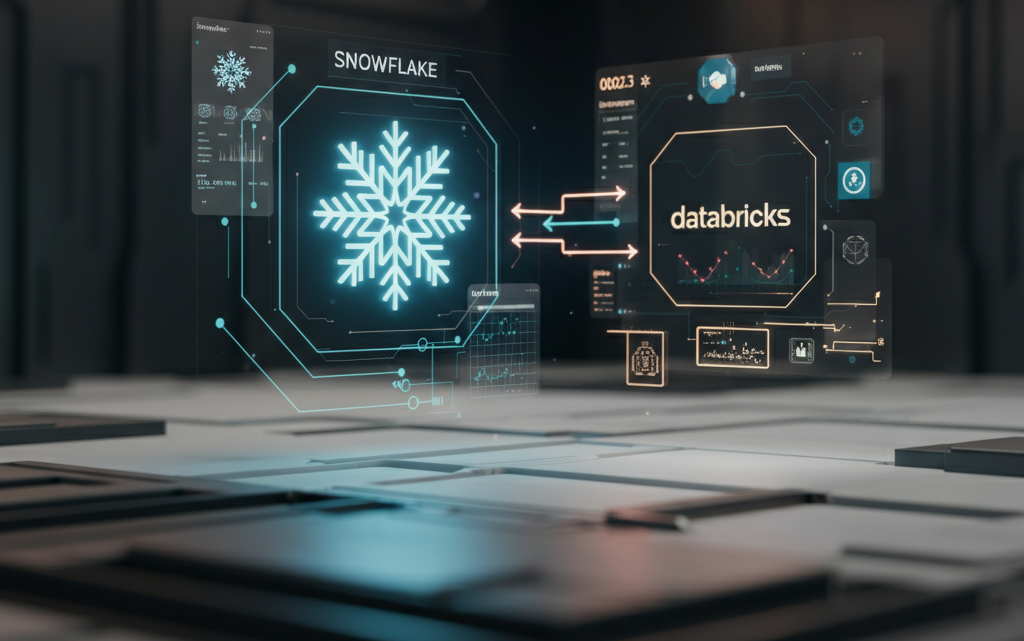AWS Elastic Beanstalk simplifies web application deployment. As a Platform as a Service (PaaS), it lets developers focus on coding instead of managing tasks like server setup, scaling, or maintenance.
Elastic Beanstalk supports popular programming languages like Java, Python, PHP, Ruby, and Node.js, letting developers work in their preferred languages. Its integration with AWS services like DynamoDB, RDS, and Elastic Load Balancing creates a powerful environment for modern web app development.
The platform’s user-friendly interface simplifies the process of creating and managing application environments, requiring just a few clicks. Developers can easily tailor their setups by selecting instance types, operating systems, and configuring load balancers to meet specific requirements. Whether you’re new or experienced, AWS Elastic Beanstalk makes deploying and managing web applications easy.
Key Benefits of AWS Elastic Beanstalk:
- Effortless Deployment: Elastic Beanstalk simplifies app deployment by managing infrastructure, removing the need to set up and manage servers manually. This saves developers valuable time and effort.
- Automatic Scalability: The platform automatically adjusts application resources based on demand, ensuring seamless performance during traffic spikes. It also allows for scaling up or down as workloads fluctuate, without requiring manual intervention.
- Cost Efficiency: With automated infrastructure and scaling, developers only pay for the resources they actually use. This makes Elastic Beanstalk a budget-friendly solution for hosting web applications.
- Customization and Flexibility: Elastic Beanstalk empowers developers with full control over their application environments. From selecting instance types and setting up security groups to configuring databases, it provides customizable options for various needs.
AWS Elastic Beanstalk simplifies deployment while offering the scalability and flexibility needed for modern web applications.
Deployment Process
Deploying a web application with AWS Elastic Beanstalk is a streamlined and efficient process. Here’s an overview of the key steps:
- Create an Application: Create an application using the AWS Management Console or the EB CLI (Elastic Beanstalk Command Line Interface). This is the foundation for your deployment.
- Upload Your Code: After creating the application, upload your code to Beanstalk using Git, a ZIP file, or by editing files on the EC2 instance.
- Configure Environment Settings: After uploading the code, set the programming language, runtime parameters, and environment variables to ensure your application runs correctly.
- Set Up Resources: Beanstalk integrates seamlessly with other AWS services, allowing you to easily manage resources like databases, load balancers, and caching solutions. These resources can be configured to suit your application’s needs.
- Deploy the Application: Once the setup is complete, deploying your application is as easy as clicking a button or running a simple command in the EB CLI. Beanstalk handles the heavy lifting for you.
- Monitor and Scale: Elastic Beanstalk provides robust monitoring tools to track your application’s performance. Coupled with its auto-scaling capabilities, the platform dynamically adjusts resources based on traffic demands to maintain peak performance.
Continuous Deployment and Integrations
Continuous deployment is a development practice where code changes are automatically built, tested, and deployed to production environments. When paired with continuous integration (CI), it ensures updates don’t disrupt functionality, supporting a smooth development workflow.
Meanwhile, integrations refer to the seamless communication between systems. Elastic Beanstalk integrates effortlessly with other AWS services, such as EC2, RDS, and S3, to enhance your application’s capabilities. It also supports popular version control systems like GitHub and Bitbucket, enabling a smooth deployment pipeline.
Elastic Beanstalk’s continuous deployment features let developers release updates quickly and efficiently without worrying about infrastructure. This allows teams to focus on building and improving applications rather than dealing with servers and deployment logistics.
Advanced Features of Beanstalk
Configuration Files
Configuration files empower developers to define custom settings for their application environments. These settings include server configurations, environment variables, and database connections, simplifying management across development, staging, and production environments.
Custom Environments
Beanstalk allows you to create tailored environments to meet specific application needs. Developers can choose from pre-configured platforms or customize them by selecting web server options, language versions, and extensions.
Building a custom environment involves selecting a base platform and fine-tuning its configurations. Once crafted, these environments can be saved as reusable templates, simplifying future deployments and saving time.
Custom environments are particularly beneficial for applications that require unique settings, such as specific library versions or specialized database configurations. For example, if an application relies on a particular framework or custom dependencies, you can design an environment tailored to those requirements.
Monitoring and Logging
Beanstalk includes robust monitoring and logging features to ensure the health and performance of your application. Built-in metrics let you track performance and set automated alarms to notify you when thresholds like CPU or memory usage are exceeded.
Security
Security is a core focus of Beanstalk, offering several features to protect your environments.
- SSL Encryption: Beanstalk supports secure communication through SSL encryption, safeguarding sensitive data during transmission.
- Access Restrictions: Easily implement IP-based access controls to limit who can interact with your application.
- IAM Integration: Seamless integration with AWS Identity and Access Management (IAM) enables precise control over user permissions and access.
These tools ensure that your application and its data remain secure at all times.
Scalability
Scalability is one of Beanstalk’s standout features, allowing applications to grow effortlessly along with demand.
- Manual Scaling: Adjust resources manually through the Beanstalk console or API, ideal for applications with unpredictable traffic patterns.
- Automatic Scaling: Beanstalk can automatically scale your resources based on metrics such as CPU utilization or requests per second. This reduces costs by allocating resources only when needed while ensuring your application can handle traffic spikes without manual intervention.
High Availability
Beanstalk ensures high availability, delivering consistent performance and uptime for your application.
By default, Beanstalk deploys your application across multiple availability zones (AZs) within a region. This redundancy helps maintain accessibility even if one AZ experiences an outage. Additionally, Beanstalk continuously monitors application health and replaces any unhealthy instances to prevent downtime.
Auto Scaling
Auto scaling is another powerful feature of Beanstalk, allowing it to dynamically adjust the number of EC2 instances in your environment.
You can configure scaling rules based on metrics such as CPU usage, network throughput, or request count. When thresholds are met, Beanstalk automatically adds or removes instances to optimize performance and handle traffic without manual effort.
Customization
For advanced users who want more control, Beanstalk offers extensive customization options. You can adjust load balancers, security groups, database settings, and even create custom software stacks using configuration files.
Additionally, Beanstalk supports deployment hooks—scripts that run at specific points during the deployment process. These hooks allow you to implement additional actions or configurations, granting even greater control over your environment and ensuring it aligns perfectly with your application’s needs.
Beanstalk combines ease of use with powerful flexibility, making it an ideal choice for both beginners and experienced developers looking to efficiently build, scale, and manage robust applications.
Deployment Strategies
Beanstalk provides a centralized platform to manage your environment and offers deployment strategies for easy updates or new application versions. These strategies include:
- Rolling Deployments: This is the default deployment strategy in Beanstalk. It deploys an updated version of your application to some instances while keeping the rest on the previous version. Once the updated version is deployed to all instances, traffic shifts to the new version. This approach allows for a smooth transition and minimizes downtime.
- Blue/Green Deployments: This strategy sets up two identical environments (blue and green): one runs the current application version, the other runs the updated version. Traffic is routed to one environment while the other stays idle. Once tested and verified, traffic switches to the updated environment, making it live while the previous one becomes idle. This approach provides zero downtime deployment but requires more resources compared to rolling deployments.
- Immutable Deployments: Immutable deployments create new instances for each update, keeping previous versions intact for easy rollback. They often pair with blue-green deployments for zero downtime.
- Feature Flags: Another popular method for deploying updates without causing downtime is through the use of feature flags. Feature flags let you turn features on or off based on specific conditions. This allows you to gradually release, test, and roll out new features to a broader audience over time.
- Rolling Deployments with Load Balancers: Rolling deployments can also be done using load balancers. Load balancers distribute traffic across servers, letting you update and release new application versions one server at a time without affecting overall availability. By gradually shifting incoming traffic to updated servers, you can ensure a smooth and seamless deployment process.
With all these features, AWS Beanstalk simplifies the process of deploying and managing scalable web applications on the cloud. It removes the need for manual server setup and maintenance, letting developers focus on coding and delivering value to customers.
Getting Started with Beanstalk
Integrating Beanstalk into your development workflow is straightforward. Here’s how to get started:
- Create an AWS Account: If you don’t already have an AWS account, sign up for one.
- Access the Beanstalk Console: Navigate to the Beanstalk console and click “Create New Application.”
- Set Up Your Application: Provide a name for your application, then choose the platform, programming language, and version you wish to use.
- Select Deployment Environment: Choose the appropriate environment for your application, such as a Web Server Environment or Worker Environment, and configure its settings.
- Upload Your Code: Upload your application code directly or connect to a repository like GitHub or Bitbucket.
- Configure Advanced Settings: Customize your application as needed, including database connections, load balancers, or other features.
- Deploy Your Application: Click “Launch” and let Beanstalk handle the deployment process.
Once deployed, Beanstalk provides a range of tools for monitoring, logging, and troubleshooting your application. Access these tools through the Beanstalk console or AWS CLI for full visibility and control over your application.
Conclusion
AWS Elastic Beanstalk is a powerful and user-friendly solution for developers seeking to deploy and manage web applications in the cloud. Its intuitive features make it easy to start, while its scalability supports your growth as needs evolve. By integrating seamlessly with other AWS services, it unlocks the full potential of the cloud, enabling developers to deliver high-performance, flexible applications to their users. Whether you’re a small startup or a well-established enterprise, AWS Elastic Beanstalk is an invaluable resource for building and scaling successful web applications in the cloud.
Click here for a post on importance of elasticity in the cloud.