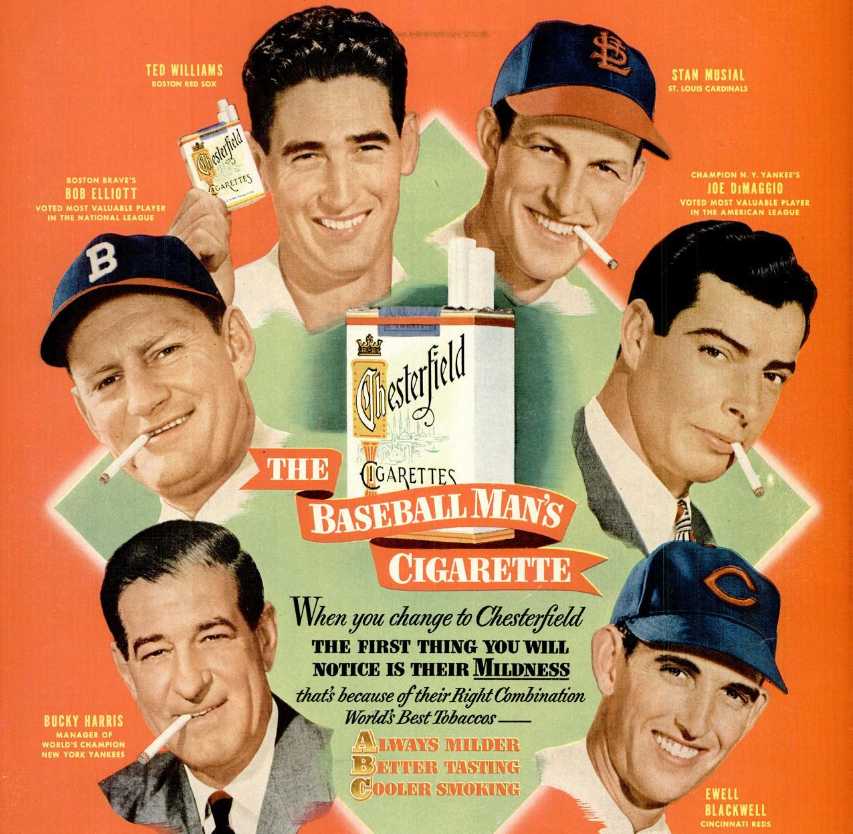During a recent interview I was prompted to share my thoughts on strategies for long-term success for leaders, particularly in Technology. Stressing the importance of remaining adaptable and being aware of change, my response explored three crucial focal points.
- I observed a shift from authoritative to collaborative, empathetic leadership, mirroring cultural changes in responses to leaders and education’s evolution over 40+ years.
- I observed a shift in work styles from strictly task-focused to more empowered and knowledge-driven approaches.
- I learned that effectively communicating and presenting ideas is crucial for success.
“Leadership is the art of getting someone else to do something you want done because he wants to do it.”
– Dwight D Eisenhower
I talk a lot about communication skills due to my observation in the early stages of my career that individuals with strong communication abilities often advanced quickly, even if they were lacking in other areas. Eisenhower effectively utilized this skill to inspire people and motivate them to fulfill his objectives.
Those who could deliver engaging presentations were frequently perceived as effective leaders.
However, it later became evident that many of these articulate speakers lacked genuine leadership qualities, particularly in team building and leadership. Therefore, refining your speaking abilities and leveraging your strengths is paramount. Consistent practice over time will enhance your delivery style. However, this alone is insufficient to achieve your desired position.
As a leader, don’t be swayed solely by a person’s speaking prowess.
Look deeper into their skills to ensure they are multidimensional. The world is full of eloquent individuals, but sometimes those who are average speakers possess a more well-rounded background.
Nevertheless, as a professional, honing your speaking skills will ensure you are noticed. It’s simply a fact of human nature. People want to listen to engaging and confident speakers. But if you are going to have a long and rewarding career, watch, learn and adapt. The environment is always changing, and as a leader, you must be ready to evolve with it.
This led me to a crucial conclusion: staying attuned to industry trends and remaining adaptable is vital. The more adaptable you are, the greater your chances of success in business.
The evolution of education has also played a significant role in how leadership styles have shifted over the years. Conventional educational frameworks primarily emphasized a top-down, directive leadership approach, which proved ineffective amidst cultural transitions and shifts in the job market. Consequently, there’s now a call for leaders’ adept at fostering dialogue, nurturing creativity within their teams, and moving beyond mere command-based directives.
In today’s work environment, successful leaders are not just those who possess technical expertise or strong communication skills. They must also be emotionally intelligent, empathetic, and able to connect with their team on a personal level. This requires a deep understanding of human behavior and the ability to adapt one’s leadership style to different individuals and situations.
Adaptability stands as a cornerstone of success in the ever-evolving technology realm.
Given the rapid pace of advancements, staying current and continually upskilling are paramount. In this dynamic landscape, what proved effective yesterday may falter today. As a leader, embracing change and embracing new methodologies and technologies are essential traits, i.e., remaining adaptable.
In conclusion, confidence and effective communication are vital in leadership, but adaptability truly distinguishes successful leaders in today’s dynamic world. By staying attuned to industry trends, continuously learning, and being willing to adjust their leadership style, modern leaders can effectively guide their teams towards success.
Click here for an article by Forbes about outdated leadership styles.
So, it is crucial for current and future leaders to embrace flexibility and adaptability in order to thrive in today’s dynamic work environment.
Leadership is not a one-size-fits-all approach, and being able to adapt and evolve with the times is key to becoming an effective leader. By staying open-minded and continuously refining our leadership skills, we can foster a more collaborative and innovative workplace that benefits both individuals and organizations as a whole. The future of leadership will continue to evolve, but one thing remains certain – leaders who remain adaptable are poised for success in any era.
Click here for a post on the importance of adapting your leadership style.