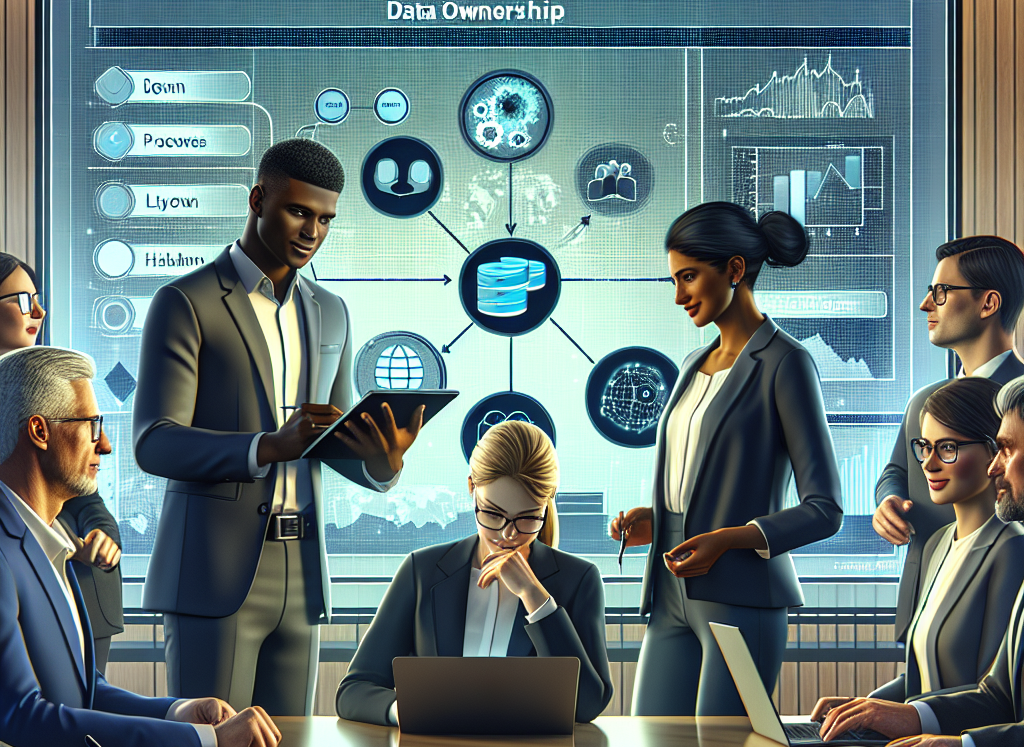Databases are a cornerstone of modern data management, offering organizations an efficient and structured way to store and retrieve vast amounts of information. However, with countless options on the market, choosing the right database for your organization can feel overwhelming. What factors should you evaluate? What types of databases are available, and how do their unique features align with your needs?
In this article, we’ll guide you through the key considerations for choosing the ideal database and provide an overview of the different types of databases, highlighting their specific applications. Whether you’re managing complex data systems or simply seeking a reliable solution, this guide will help you navigate the decision-making process with confidence.
Factors to Consider for Choosing the Right Database
- Data Structure – The first thing you need to consider is the type and structure of your data. Some databases are better suited for handling structured data like financial records, while others are more adept at managing unstructured data like images and videos.
- Scalability – As your organization grows, so will your data needs. It is essential to choose a database that can handle the increasing amount of data without compromising on performance.
- Performance – Depending on the type of application you are running you may need a database that can handle high volumes of transactions or complex queries efficiently.
- Cost – Databases come with different pricing models, such as open-source options or paid licenses. It is important to consider your budget and choose a database that offers the best value for money.
- Integration – If your organization uses multiple systems and applications, it is crucial to select a database that can integrate seamlessly with them to avoid data silos.
So, these factors should be carefully evaluated when choosing a database for your organization.
Types of Databases and Their Uses
- Relational Databases – This type of database uses tables and rows to organize data, making it ideal for managing structured data with predefined relationships. They are commonly used in financial systems, CRM applications, and e-commerce platforms.
- NoSQL Databases – Unlike relational databases, NoSQL databases do not use a fixed schema, allowing for more flexibility in handling unstructured data like social media posts and IoT sensor data. They are popular choices for big data analytics and real-time applications.
- Graph Databases – These databases use graph structures instead of tables to handle highly connected data such as social networks or fraud detection. They are known for their fast query performance and are often used in recommendation engines.
- In-memory Databases – As the name suggests, these databases store data in memory instead of on disk, resulting in faster access speeds. They are commonly used in real-time applications like stock trading and gaming.
The choice of database types should align with the specific applications and use cases within your environment. Often, organizations will use a combination of databases to meet their diverse data needs.
Some of the most popular databases and their vendors
- Oracle – for relational databases such as Oracle Database and MySQL
- Microsoft – for SQL Server, a popular choice for Windows-based applications
- MongoDB – for NoSQL databases like MongoDB and Atlas
- Neo4j – known for its graph database technology
- Redis Labs – provides in-memory database solutions
- IBM – offers various database options such as DB2, Informix, and Cloudant
- Amazon Web Services (AWS) – provides popular cloud-based databases like Amazon Aurora and DynamoDB
- Google Cloud Platform (GCP) – offers Google BigQuery, a highly scalable data warehouse solution
- Apache Cassandra – a popular open-source distributed database used for handling large amounts of data and high traffic loads
- PostgreSQL – another open-source relational database that is highly customizable and widely used in web applications
Today, countless products are available, with many vendors offering support for multiple database solutions. It is essential to research and understand the features and capabilities of each database before making a decision.
Based on your technology stack, here are some things to think about for choosing the right database:
- Which databases are already being used in your organization?
- If you are using Java, consider a relational database like MySQL or PostgreSQL.
- If you are developing in .NET, SQL Server might be a good option.
- For real-time analytics, big data processing, and large amounts of unstructured data, Hadoop and Apache Spark work well with NoSQL databases like MongoDB or Cassandra.
- If you are building a web-based application, consider using PostgreSQL or MySQL for their compatibility with common web development frameworks.
- For real-time applications, in-memory databases like Redis or Memcached could be the right choice.
- If you have highly connected data that requires complex queries, a graph database like Neo4j may be the best choice.
Keep Exploring Different Databases
There are countless other databases available besides the ones mentioned above, each with its own unique features and use cases. Some other popular options include Couchbase (a NoSQL document database), Elasticsearch (a search engine for structured and unstructured data), and SQLite (a lightweight relational database).
Remember to regularly review and reassess your choice of database as your organization evolves over time. With new advancements in technology and the ever-growing need for efficient data management, there may come a time when you need to switch to a different database. By considering the factors mentioned and keeping up with industry trends, you can ensure that your organization stays ahead in data management.
Conclusion
Choosing the right database for your organization is a crucial decision that can have a significant impact on your data management and overall business success. Consider factors such as data types, scalability, performance, cost, and integration when making this decision.
Keep exploring different databases and stay updated with the latest advancements to ensure that your organization’s data needs are met effectively. So, it is vital to understand your requirements and do thorough research before selecting a database for your organization. With the right database in place, you can efficiently manage and utilize your data resources to drive growth and success.
Click here for a post on refactoring application in the cloud with microservices.