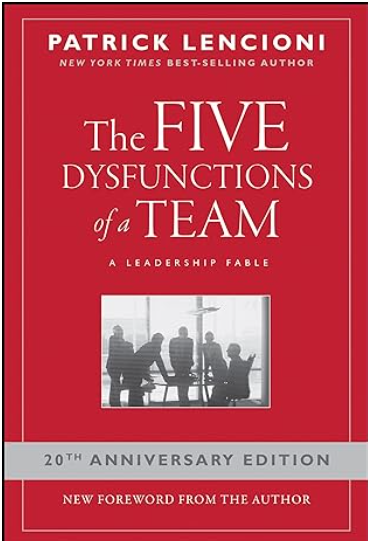Throughout history, the world has seen many great leaders who have left a lasting impact on their societies and the world at large. These leaders possessed exceptional qualities and skills that allowed them to lead with strength, compassion and wisdom. Let’s explore some of the world’s most influential leaders and what made them stand out.
“The greatest leader is not necessarily the one who does the greatest things. He is the one that gets people to do the greatest things.” – Ronald Reagan
What Makes a Great Leader?
Before we dive into discussing specific leaders, it is important to understand what qualities make a leader truly great. While different individuals may have varying definitions of leadership, there are certain traits that are universally recognized as essential for effective leadership:
- Vision: A great leader has a clear vision for themselves and their followers. They are able to see the big picture and inspire others to work towards a common goal.
- Integrity: A great leader is honest, ethical, and transparent in their actions and decisions. They gain the trust of their followers through their integrity.
- Communication: Effective communication is crucial for any leader. Great leaders are able to convey their ideas clearly and effectively, and they also actively listen to others.
- Empathy: The best leaders have empathy for those they lead. They understand their needs, feelings, and perspectives, and take them into consideration while making decisions.
- Resilience: Leadership comes with its own set of challenges and obstacles. Great leaders are able to stay calm under pressure and adapt to changing circumstances.
- Humility: While confidence is important for a leader, humility is equally crucial. Great leaders acknowledge their mistakes and are willing to learn from others.
Now that we have established the key qualities of a great leader, let’s take a look at some of the best leaders in the world who embodied these traits.
Nelson Mandela

Nelson Mandela is widely regarded as one of the greatest leaders in history. His fight against apartheid in South Africa made him an icon of peace and equality. Despite spending 27 years in prison, he emerged with grace and forgiveness towards his oppressors. He led by example, showing immense resilience, integrity, and empathy towards all people regardless of race.
Mahatma Gandhi
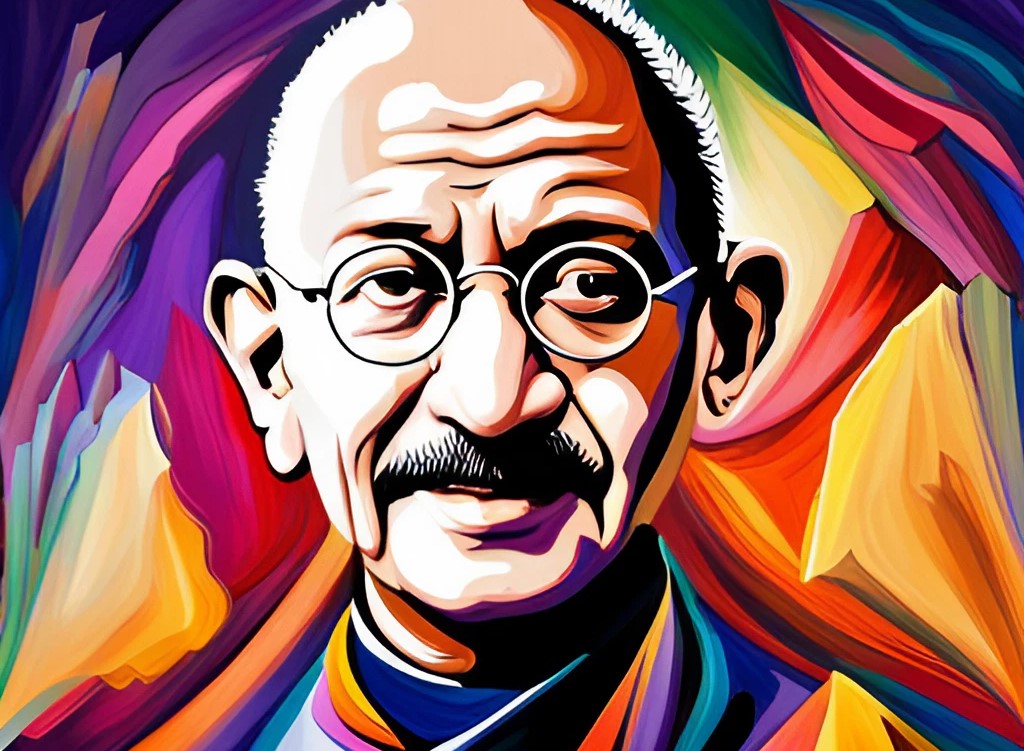
Mahatma Gandhi’s nonviolent approach to political activism has inspired leaders around the world. He believed in leading by example and living a simple life, embodying the values of humility and integrity. His effective communication skills and ability to unite people towards a common goal played a crucial role in India gaining independence from British rule.
Angela Merkel

Angela Merkel, the first female Chancellor of Germany, is known for her strong leadership during times of crisis. Her calm and composed demeanor, coupled with her ability to make tough decisions with empathy, has gained her respect from both her citizens and other world leaders. She also demonstrates humility by acknowledging mistakes and taking responsibility for them.
Jacinda Ardern

Jacinda Ardern, the current Prime Minister of New Zealand, has been praised for her compassionate and empathetic leadership style. She leads with kindness and inclusivity, making decisions that prioritize the well-being of her citizen’s over political gain. Her response to tragedies such as the Christchurch Mosque shootings showcased her ability to unite and heal a nation in times of crisis.
As we can see from these examples, great leaders possess a combination of strong qualities such as courage, resilience, empathy, humility, and integrity.
They lead by example and inspire others to do the same. By learning from these leaders and embodying these traits ourselves, we can become effective leaders who bring positive change to our communities and the world. Let us continue to strive towards better leadership, guided by the principles of Mahatma Gandhi and other great leaders. Thus, we can create a brighter future for ourselves and generations to come.
Additionally, it is important to note that leadership is not limited to those in positions of power or authority. Each individual has the potential to be a leader in their own way, whether it be through small acts of kindness or standing up for what they believe in. We should all strive towards being positive influences in our communities and making a difference in whatever capacity we can.
In conclusion, great leaders possess certain qualities that set them apart from others. They embody values such as empathy, integrity, and courage, which allow them to inspire and unite others towards a common goal. Let us continue to strive towards better leadership and work towards creating a brighter future for all. So let us take inspiration from great leaders like Jacinda Ardern and make a difference in our own unique ways.